#Imports
import pandas as pd
import numpy as np
import matplotlib.pyplot as plt
#When importing libraries that have several packages with corresponding functions
#If you know you will only need to use one specific function from a certain package
#It is better to simply import it directly, as seen below, since it is more efficient and allows for greater simplicity later on
from sklearn.model_selection import train_test_split
from sklearn.preprocessing import StandardScaler
from sklearn.neighbors import KNeighborsClassifier
from sklearn import metricsLoad Data¶
#Read in the data from the github repo, you should also have this saved locally...
bank_data = pd.read_csv("https://raw.githubusercontent.com/UVADS/DS-3001/main/07_ML_Eval_Metrics/bank.csv")#Let's take a look
print(bank_data.dtypes)
bank_data.head()Loading...
Clean the Data¶
#Drop any rows that are incomplete (rows that have NA's in them)
bank_data = bank_data.dropna() #dropna drops any rows with any NA value by default#In this example our target variable is the column 'signed up', lets convert it to a category so we can work with it
bank_data['signed up'] = bank_data['signed up'].astype("category")bank_data.dtypes #looks goodage int64
job object
marital object
education object
default object
balance int64
housing object
contact object
duration int64
campaign int64
pdays int64
previous int64
poutcome object
signed up category
dtype: objectkNN data prep¶
#Before we form our model, we need to prep the data...
#First let's scale the features we will be using for classification
#Remember this essentially just converts the raw values to z-scores, standardizing them
bank_data[["age","duration","balance"]]= StandardScaler().fit_transform(bank_data[["age","duration","balance"]])#Next we are going to partition the data, but first we need to isolate the independent and dependent variables
X = bank_data[["age","duration","balance"]] #independent variables
y = bank_data['signed up'] #dependent variable
#Sometimes you will see only the values be taken using the function .values however this is simply personal preference
#Since there are several independent variables, I decided to keep the labels in order to distinguish a specific independent variable if needed.#Now we partition, using our good old friend train_test_split
#The train_size parameter can be passed a percent or an exact number depending on the circumstance and desired output
#In this case an exact number does not necessarily matter so let's split by percent
X_train, X_test, y_train, y_test = train_test_split(X, y, train_size=0.70, stratify = y, random_state=21)
#Remember specifying the parameter 'stratify' is essential to perserve class proportions when splitting, reducing sampling error
#Also set the random_state so our results can be reproducible #Now we need to use the function again to create the tuning set
#We want equally sized sets here so let's pass 50% to train_size
X_tune, X_test, y_tune, y_test = train_test_split(X_test,y_test, train_size = 0.50, stratify = y_test,random_state=49)
#In this example, we are just going to use the train and tune data.Model Building¶
#Finally, it's time to build our model!
#Here is a function we imported at the beginning of the script,
#In this case it allows us to create a knn model and specify number of neighbors to 10
bank_3NN = KNeighborsClassifier(n_neighbors=10)
#Now let's fit our knn model to the training data
bank_3NN.fit(X_train, y_train)
#note this is simply a model, let's apply it to something and get results!KNeighborsClassifier(n_neighbors=10)#This is how well our model does when applied to the tune set
bank_3NN.score(X_tune, y_tune) #This is the probability that our model predicted the correct output based on given inputs, not bad...0.8876833740831296Evaluation Metrics¶
#In order to take a look at other metrics, we first need to extract certain information from our model
#Let's retrieve the probabilities calculated from our tune set
bank_prob1 = bank_3NN.predict_proba(X_tune) #This function gives percent probability for both class (0,1)
bank_prob1[:5] #both are important depending on our question, in this example we want the positive classarray([[1. , 0. ],
[0.4, 0.6],
[0.9, 0.1],
[1. , 0. ],
[1. , 0. ]])#Now let's retrieve the predictions, based on the tuning set...
bank_pred1 = bank_3NN.predict(X_tune)
bank_pred1[:5] #looks good, notice how the probabilities above correlate with the predictions belowarray([0, 1, 0, 0, 0])#Building a dataframe for simplicity, including everything we extracted and the target
final_model= pd.DataFrame({'neg_prob':bank_prob1[:, 0], 'pred':bank_pred1,'target':y_tune, 'pos_prob':bank_prob1[:, 1]})
#Now everything is in one place!final_model.head() #Nice work!Loading...
#Now let's create a confusion matrix by inputing the predications from our model and the original target
metrics.confusion_matrix(final_model.target,final_model.pred) #looks good, but simplistic...array([[5678, 105],
[ 630, 131]])#Let's make it a little more visually appealing so we know what we are looking at
#This function allows us to include labels which will help us determine number of true positives, fp, tn, and fn
metrics.ConfusionMatrixDisplay.from_predictions(final_model.target,final_model.pred, display_labels = [False, True], colorbar=False)
#Ignore the color, as there is so much variance in this example it really is not telling us anything<sklearn.metrics._plot.confusion_matrix.ConfusionMatrixDisplay at 0x7fc8e10b04f0>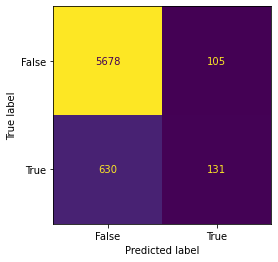
#What if we want to adjust the threshold to produce a new set of evaluation metrics
#Let's build a function so we can make the threshold whatever we want, not just the default 50%
def adjust_thres(x,y,z):
#x=pred_probablities, y=threshold, z=test_outcome
thres = (np.where(x > y, 1,0))
#np.where is essentially a condensed if else statement. The first argument is the condition, then the true output, then the false output
return metrics.ConfusionMatrixDisplay.from_predictions(z,thres, display_labels = [False, True], colorbar=False)
# Give it a try with a threshold of .35
adjust_thres(final_model.pos_prob,.35,final_model.target)
#What's the difference? Try different percents now, what happens?<sklearn.metrics._plot.confusion_matrix.ConfusionMatrixDisplay at 0x7fc8e32c7430>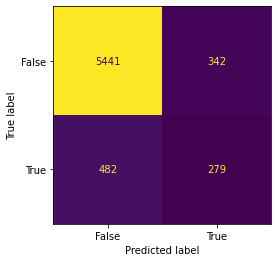
#Now let's use our model to obtain an ROC Curve and the AUC
metrics.RocCurveDisplay.from_predictions(final_model.target, final_model.pos_prob)
#Set labels and midline...
plt.plot([0, 1], [0, 1],'r--')
plt.ylabel('True Positive Rate')
plt.xlabel('False Positive Rate')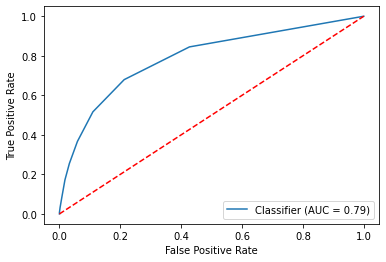
#Let's extract the specific AUC value now
metrics.roc_auc_score(final_model.target, final_model.pos_prob) #Looks good!0.7887051925951797#Determine the log loss
metrics.log_loss(final_model.target, final_model.pos_prob)0.8399416798747916#Get the F1 Score
metrics.f1_score(final_model.target, final_model.pred)0.26278836509528586#Extra metrics
print(metrics.classification_report(final_model.target, final_model.pred)) #Nice Work! precision recall f1-score support
0 0.90 0.98 0.94 5783
1 0.56 0.17 0.26 761
accuracy 0.89 6544
macro avg 0.73 0.58 0.60 6544
weighted avg 0.86 0.89 0.86 6544